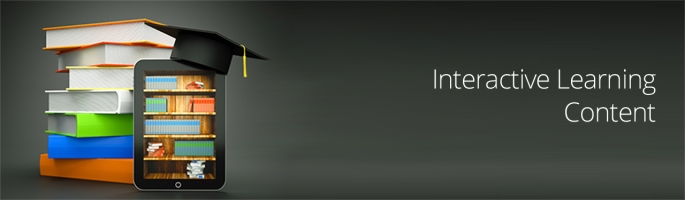Promoting and instating accessibility has recently been a matter of concern for every educational institution across the US. As per the Americans with Disabilities Act (ADA), school campuses and classrooms must be wheelchair-accessible to facilitate the differently-abled, which includes ramps, reserved parking, and elevators in multi-story school buildings. Additionally, school toilets should be wheelchair accessible with a lowered sink, and lunchrooms must have wheelchair accessible tables all throughout the US.

Accessibility is not only confined to aiding differently-abled students with reduced mobility; it also refers to the design of products, devices, and services, which help create a conducive environment for the differently-abled.
Some of these regulations are as follow:
Individuals with Disabilities Education Act – IDEA
Under the Individuals with Disabilities Education Act (IDEA), publicly funded schools are obligated to properly accommodate differently-abled students, so that they can have an equal level of participation in the educational environment. Introduced in 1975, this act intends to ensure that the differently-abled students get free of cost, public access to the same level of education as others.
Nowadays, schools are advised to incorporate the braille versions of textbooks, helping visually-challenged students to read and understand content in a much better fashion. As digital consumption in school is increasing, all software vendors are expected to incorporate features that would help differently abled students. For instance, eBook apps are expected to be compatible with screen readers. Screen readers are software programs that help visually-impaired students for whom it’s difficult to read text displayed on the computer screen. This software is equipped with a speech synthesizer or braille display. Its interface performs multiple functions, such as locating the cursor, reading a word, line or the whole text on a screen, locating text in a certain color, and so on. Software like JAWS and NVDA are some examples of screen readers that convert text and components of an operating system into synthesized speech. The output is produced in forms of speech. IDEA ensures that an electronic, screen-reader friendly version of a textbook is always available, in case a visually-challenged student is unable to read the physical copy of the same.
Similarly, if a video is shown in a class of hearing-impaired students, IDEA dictates that visual aid like closed captions should be provided for the differently-abled audience.
Web Content Accessibility Guideline – WCAG
Since the usage of technology has multiplied with time, various schools are now required to make electronic information technology (EIT) accessible to every student. As per the Web Content Accessibility Guideline (WCAG) 2.0, following are the attributes that educational technology companies should know about to implement accessibility in their content and products:
- Perceivable: Creating content in a manner that it can be presented in different ways without losing meaning; visually challenged students are able to receive information via touch and hearing-impaired students must be able to receive the same through sound. It also means providing text alternatives for non-text content and captions for multimedia. Example: JAWS and NVDA.
- Operable: Making hardware and software more user-friendly and accessible to the differently-abled that would help them navigate and find content for their educational purposes. Functions that are generally triggered through mouse or gesture should also be available via a keyboard. Eye-controlled computers such as the MyTobii P10 are being developed to enable kids with severe disabilities to use the computer seamlessly. The computer tracks the eye movements and interprets the commands.
- Understandable:The information and operation of the user interface should be readable and understandable. Additionally, the interface should help users avoid and correct mistakes. An app called Gesture Search helps kids with paralysis or partial limbs to write by recognizing the first letter that one draws. It is helpful while navigating through contacts, apps, and numerous other functions.
- Robust: Developing an interface that is highly compatible with current as well as future user tools Any software that is meant to assist differently abled students should be available on all the platforms including iPads, e-Readers, and other devices.